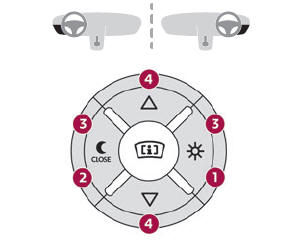DS 3: Proximity Keyless Entry and Start / Unlocking the vehicle
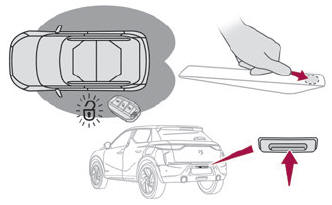
 Selective unlocking (driver’s
door, boot) is
configured in the Driving/Vehicle touch
screen menu.
Selective unlocking (driver’s
door, boot) is
configured in the Driving/Vehicle touch
screen menu.
Selective unlocking is deactivated by default.
Complete unlocking
The vehicle (doors and boot) unlocks:
- either automatically when the driver is approaching (zone C), if the automatic functions are activated;
- or by a light press on a handle.
Unlocking, and alarm deactivation (depending on version), is confirmed by the flashing of the direction indicators and lighting of the daytime running lamps.
The vehicle door handles, and depending on version, the door mirrors, unfold.
 If the key remains around
the vehicle
(zones A, B or C) for more than 15 minutes
without any action, the automatic functions
are deactivated. To unlock or lock the vehicle,
use the remote control or press one of the door
handles.
If the key remains around
the vehicle
(zones A, B or C) for more than 15 minutes
without any action, the automatic functions
are deactivated. To unlock or lock the vehicle,
use the remote control or press one of the door
handles.
If using the door handle does not lock/unlock the vehicle, bring the key closer and repeat the desired action.
Selective unlocking
Driver’s door and fuel filler flap
They unlock:
- either automatically when approaching the driver’s door, if the automatic functions are activated;
- or by a light press on the handle. The driver's door handle unfolds.
- Once inside the vehicle, to unlock all accesses, press the central locking button or pull the opening control of any door.
 If the user is outside
zone A and presses
once on the unlocking button of their
electronic key, only the driver's door and the
fuel filler flap will unlock if selectivity is
activated. Pressing the button again unlocks
the rest of the vehicle.
If the user is outside
zone A and presses
once on the unlocking button of their
electronic key, only the driver's door and the
fuel filler flap will unlock if selectivity is
activated. Pressing the button again unlocks
the rest of the vehicle.
Selective unlocking of the boot
The boot unlocks automatically as you approach the rear of the vehicle.
- Press the tailgate control to open the boot.
The doors remain locked.
 Proximity Keyless Entry and Start
Proximity Keyless Entry and Start
This is a Keyless Entry and Starting system.
It enables automatic vehicle locking/unlocking
simply by detecting the electronic key.
As long as the driver has the electronic key on
their person, the vehicle unlocks as they approach
and locks when they walk away...
 Locking the vehicle
Locking the vehicle
Normal locking
With the doors and boot closed, the vehicle locks:
either automatically when leaving recognition
zone B, if the automatic functions are activated;
or by a light press on a door handle;
The locking is confirmed by the illumination of
the direction indicators and the daytime running
lamps as well as an audible signal for the locking
on moving away from the vehicle...
Other information:
DS 3 2016-2026 Owners Manual: Connection
Before charging, check that the drive selector is in mode P, otherwise charging is not possible. Open the charging flap by pressing the pushbutton, and check that there are no foreign bodies on the charging connector. Domestic charging, mode 2 Connect the charging cable from the control unit to the domestic socket...
DS 3 2016-2026 Owners Manual: Screenwash fluid. AdBlue® (BlueHDi)
Screenwash fluid Top up to the required level when necessary. Fluid specification The fluid must be topped up with a pre-mixed product. In winter (temperatures below zero), a fluid containing an anti-freeze agent which is appropriate for the temperature conditions must be used in order to protect the system's components (pump, tank, ducts, jets)...
Categories
- Manuals Home
- 1st Generation DS 3 Owners Manual
- 1st Generation DS 3 Service Manual
- Alarm
- Tyre under-inflation detection
- Boot
- New on site
- Most important about car
Selector