DS 3: Automatic headlamp dipping / Pause
If the situation requires a change of headlamp beam, the driver can take over at any time.
- Switch the headlamps manually between dipped and main beam to pause the function.
If the "AUTO" and "Dipped beam" indicator lamps were on, the system changes to main beam.
If the "AUTO" and "Main beam" indicator lamps were on, the system changes to dipped beam.
- To reactivate the function, once again switch the headlamps manually between dipped and main beam.
 The
system may be disrupted or not work
correctly:
The
system may be disrupted or not work
correctly:
- When visibility conditions are poor (snowfall, heavy rain, etc.).
- If the windscreen in front of the camera is dirty, misted or obscured (for example, by a sticker).
- If the vehicle is facing highly reflective signs.
When the system detects thick fog, it temporarily deactivates the function.
The system is not able to detect:
- Road users that do not have their own lighting, such as pedestrians.
- Vehicles whose lighting is obscured (for example, vehicles driving behind a safety barrier on a motorway).
- Vehicles at the top or bottom of a steep slope, on winding roads, on crossroads.
 Clean the windscreen
regularly,
particularly the area in front of the
camera.
Clean the windscreen
regularly,
particularly the area in front of the
camera.
The internal surface of the windscreen can also become misted around the camera.
In humid and cold weather, demist the windscreen regularly.
Do not allow snow to accumulate on the bonnet or roof of the vehicle as this could obstruct the detection camera.
 Activation/Deactivation. Operation
Activation/Deactivation. Operation
Activation/Deactivation
It is set via the Driving /
Vehicle touch
screen menu.
The state of the system stays in the memory when
switching off the ignition...
 DS MATRIX LED VISION
DS MATRIX LED VISION
For more information,
refer to the General
recommendations for automatic lighting
systems.
Available only on versions equipped with Full LED
headlamps with Matrix Beam function...
Other information:
DS 3 2016-2026 Owners Manual: Engine oil
The level is checked, with the engine having been switched off for at least 30 minutes and on level ground, using the dipstick. It is normal to top up the oil level between two services (or oil changes). It is recommended that you check the level, and top up if necessary, every 3,000 miles (5,000 km)...
DS 3 2016-2026 Owners Manual: Lighting dimmer
This system allows the brightness of the instruments and controls to be adjusted manually to suit the ambient light level. With BLUETOOTH touch screen audio system Press on the Settings menu. Select "Display". Adjust the brightness by pressing the buttons...
Categories
- Manuals Home
- 1st Generation DS 3 Owners Manual
- 1st Generation DS 3 Service Manual
- Tyre under-inflation detection
- Headlamp beam height adjustment
- Engine oil
- New on site
- Most important about car
Display in operation
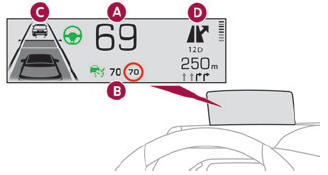
Once the system has been activated, the following information is grouped together in the head-up display:
The speed of the vehicle. Cruise control/speed limiter information and, if the vehicle is so equipped, the Road signs recognition function. If the vehicle is so equipped, inter-vehicle distance information, lane departure warning system information, lane positioning assist information, and automatic emergency braking alerts. If the vehicle is so equipped, navigation information.