DS 3: Driving / Parking sensors
DS 3 2016-2026 Owners Manual
 For more information,
refer to the General
recommendations on the use of driving
and manoeuvring aids.
For more information,
refer to the General
recommendations on the use of driving
and manoeuvring aids.
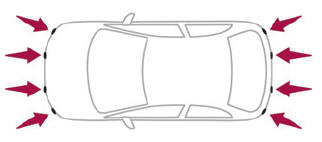
This system detects and signals the proximity of obstacles (e.g. pedestrian, vehicle, tree, barrier) using sensors located in the bumper.
 Malfunction
Malfunction
In the event of a malfunction,
this warning
lamp comes on on the instrument panel,
accompanied by the display of a message and an
audible signal.
Have it checked by a dealer or a qualified
workshop...
 Rear and Front parking sensors
Rear and Front parking sensors
Rear parking sensors
The system is switched on by engaging reverse
gear, which is confirmed by an audible signal.
The system is switched off when disengaging
reverse gear...
Other information:
DS 3 2016-2026 Owners Manual: Driving modes
The number and type of driving modes available depend on the vehicle’s engine and equipment. Driving modes are selected using the following control: Pressing the control displays the modes on the instrument panel and, depending on version, on the screen with DS CONNECT NAV...
DS 3 2016-2026 Owners Manual: Automatic lighting systems - General recommendations
The automatic lighting systems use a detection camera, located at the top of the windscreen. Operating limits The system may be disrupted or not work correctly: When visibility conditions are poor (e.g. snowfall, heavy rain). If the windscreen is dirty, misted-up or masked (e...
Categories
- Manuals Home
- 1st Generation DS 3 Owners Manual
- 1st Generation DS 3 Service Manual
- ISOFIX child seats
- Door mirrors
- Deactivation/Activation. Operating limits. Malfunction
- New on site
- Most important about car
Identification markings
Various visible markings for vehicle identification and vehicle search.
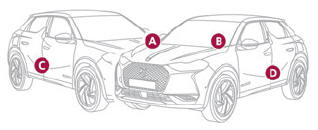
Copyright © 2026 www.ds3manuals.com
