DS 3: Active Safety Brake with Collision Risk Alert and Intelligent emergency braking assistance / Malfunction
DS 3 2016-2026 Owners Manual
 In the event of a malfunction,
this warning
lamp comes on on the instrument panel,
accompanied by the display of a message and an
audible signal.
In the event of a malfunction,
this warning
lamp comes on on the instrument panel,
accompanied by the display of a message and an
audible signal.
Have it checked by a dealer or a qualified workshop.
 If these warning lamps come on
after the engine has been switched
off and then restarted, contact a dealer or a
qualified workshop to have the system checked.
If these warning lamps come on
after the engine has been switched
off and then restarted, contact a dealer or a
qualified workshop to have the system checked.
 These warning lamps light up on
the instrument panel to indicate
that the driver's and/or front passenger's seat
belt is not fastened (depending on version).
These warning lamps light up on
the instrument panel to indicate
that the driver's and/or front passenger's seat
belt is not fastened (depending on version).
 Intelligent emergency braking assistance (iEBA). Active Safety Brake
Intelligent emergency braking assistance (iEBA). Active Safety Brake
Intelligent emergency braking assistance (iEBA)
If the driver brakes, but not sufficiently to avoid
a collision, this system will provide additional
braking, within the limits of the laws of physics...
 Parking sensors
Parking sensors
For more information,
refer to the General
recommendations on the use of driving
and manoeuvring aids.
This system detects and signals the proximity of
obstacles (e...
Other information:
DS 3 2016-2026 Owners Manual: Unlocking the vehicle
Selective unlocking (driver’s door, boot) is configured in the Driving/Vehicle touch screen menu. Selective unlocking is deactivated by default. Complete unlocking The vehicle (doors and boot) unlocks: either automatically when the driver is approaching (zone C), if the automatic functions are activated; or by a light press on a handle...
DS 3 2016-2026 Owners Manual: Precautions
Electric vehicles were developed in accordance with the guidelines on maximum electromagnetic fields issued by the International Commission on Non-Ionizing Radiation Protection (ICNIRP - 1998 Guidelines). Wearers of pacemakers or equivalent devices The electric vehicles have been developed in accordance with the guidelines on the maximum levels for electromagnetic fields issued by the Int..
Categories
- Manuals Home
- 1st Generation DS 3 Owners Manual
- 1st Generation DS 3 Service Manual
- Boot
- ISOFIX child seats
- Door mirrors
- New on site
- Most important about car
Choosing the display mode
In each mode, specific types of information are displayed on the instrument panel.
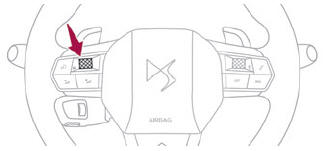
Copyright © 2026 www.ds3manuals.com
