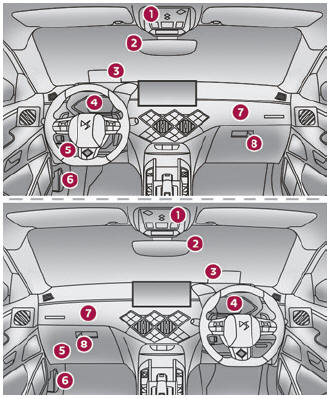DS 3: Instruments / 7-inch or 10-inch touch screen
This system gives access to the following elements:
- Permanent display of the time and outside temperature (a blue warning lamp appears if there is a risk of ice).
- Heating/air conditioning system controls.
- Vehicle functions and equipment setting menus.
- Audio system and telephone controls and display of related information.
- Display of visual manoeuvring aid functions (visual parking sensor information, Park Assist, etc.).
- Internet services and display of related information.
- Navigation system controls and display of related information (depending on version).
 For
safety reasons, always stop the
vehicle before performing operations that
require sustained attention.
For
safety reasons, always stop the
vehicle before performing operations that
require sustained attention.
Some functions are not accessible while driving.
Recommendations
This screen is of the capacitive type.
- Do not use pointed objects on the touch screen.
- Do not touch the touch screen with wet hands.
- Use a soft, clean cloth to clean the touch screen.
Principles
- Use the buttons arranged below the touch screen to access the menus, then press the buttons that appear on the touch screen.
Some menus may display across two pages: press the "OPTIONS" button to access the second page.
 After a few moments with
no action on
the second page, the first page is
displayed automatically.
After a few moments with
no action on
the second page, the first page is
displayed automatically.
To deactivate/activate a function, select "OFF" or "ON".
 Configuring a function
Configuring a function
 Access to additional information
on the
function
Access to additional information
on the
function
 Confirm
Confirm
 Return to the previous page or
confirm
Return to the previous page or
confirm
Menus
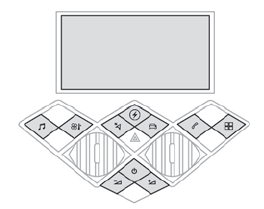
 Press the touch screen
with three fingers
to show all of the menu buttons.
Press the touch screen
with three fingers
to show all of the menu buttons.
 For more information about
the menus,
refer to the sections describing the audio
and telematics systems.
For more information about
the menus,
refer to the sections describing the audio
and telematics systems.
 Radio/Media
Radio/Media
 Climate
Climate
Settings for temperature, air flow, etc. For more information on Automatic air conditioning, refer to the corresponding section.
 Navigation (Depending on
equipment)
Navigation (Depending on
equipment)
 Driving or Vehicle (Depending
on
equipment)
Driving or Vehicle (Depending
on
equipment)
Activation, deactivation and settings for certain functions.
The functions are organised in 2 tabs: "Driving functions" and "Vehicle settings".
 Telephone
Telephone
 Applications
Applications
Access to certain configurable equipment.
 Energy
Energy
Access the specific Electric functions (energy flow, consumption statistics, deferred charge) organised in the corresponding 3 tabs.
 Settings
Settings
Main settings for the audio system, touch screen and digital instrument panel.
 Audio system on/off.
Audio system on/off.
 Volume adjustment.
Volume adjustment.
Information banner(s)
Certain information is displayed permanently in the touch screen banner(s).
Upper banner of the DS CONNECT RADIO
- Time and outside temperature (a blue warning lamp appears if there is a risk of ice).
- Reminder of the air conditioning information, and direct access to the corresponding menu.
- Reminder of the information in the Radio Media and Telephone menus.
- Notifications.
- Access to the Settings for the touch screen and the digital instrument panel (date/time, languages, units, etc.).
Side banners of the DS CONNECT NAV
- Outside temperature (a blue warning lamp appears if there is a risk of ice).
- Access to the Settings for the touch screen and the digital instrument panel (date/time, languages, units, etc.).
- Notifications.
- Reminder of the air conditioning information, and direct access to the corresponding menu.
- Access to the heated seat settings.
- Time.
Energy menu (Electric)
Depending on version, this is accessible either:
 - directly, by pressing the
button near the
touch screen.
- directly, by pressing the
button near the
touch screen.
 - via the Applications
menu.
- via the Applications
menu.
Flow
The page displays a real-time representation of the electric drive train’s operation.
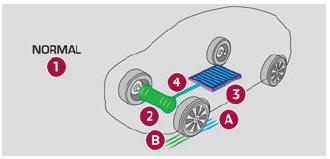
- Active driving mode
- Electric motor
- Traction battery charge level
- Energy flows
The energy flows have a specific colour for each type of driving:
- Blue: energy consumption
- Green: energy recovery
Statistics
This page shows electrical energy consumption statistics.
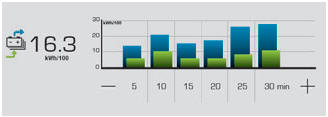
- Blue bar chart: directly consumed energy supplied by the traction battery.
- Green bar chart: energy recovered during deceleration and braking, used to recharge the battery.
The average result for the current trip is stated in kWh/100 km.
- You can change the displayed time scale by pressing the - or + buttons.
 A current trip is any trip
of more than 20
minutes without switching off the
ignition.
A current trip is any trip
of more than 20
minutes without switching off the
ignition.
Charging
This page allows you to programme deferred charging.
For more information on Charging the traction battery (Electric), refer to the corresponding section.
 5-inch touch screen
5-inch touch screen
This system gives access to the following
elements:
Audio system and telephone controls and
display of related information.
Vehicle function and equipment setting menus...
 Remotely operable functions (Electric)
Remotely operable functions (Electric)
In addition to all the functions
of the MyDS
application that you can access from a
smartphone, you can access the following
functions:
Battery charge management (Deferred
charging)...
Other information:
DS 3 2016-2026 Owners Manual: Malfunction
If a malfunction occurs with the adaptive headlamp lighting or the camera, this warning lamp is displayed on the instrument panel, accompanied by an audible signal and a message. Have it checked by a dealer or a qualified workshop. Do not cover the rain/sunshine sensor located at the top centre of the windscreen behind the interior rear view mirror; the associated functions would no l..
DS 3 2016-2026 Owners Manual: Repair procedure
Do not remove any foreign bodies (e.g. nail, screw) which have penetrated into the tyre. Park the vehicle without obstructing traffic and apply the parking brake. Follow the safety instructions (hazard warning lamps, warning triangle, high visibility jacket, etc.) according to the legislation in force in the country in which you are driving. Switch the ignition off. Uncoil the pip..
Categories
- Manuals Home
- 1st Generation DS 3 Owners Manual
- 1st Generation DS 3 Service Manual
- Use
- Activation/Deactivation
- Welcome
- New on site
- Most important about car
Instruments and controls
These illustrations and descriptions are provided for information only, as the locations of certain elements may vary depending on the version or trim level.