DS 3: Lighting and visibility / Wiper control stalk
 Before operating the wipers in wintry
conditions, clear any snow, ice or frost
from the windscreen and around the wiper
arms and blades.
Before operating the wipers in wintry
conditions, clear any snow, ice or frost
from the windscreen and around the wiper
arms and blades.
 Do not operate the wipers
on a dry
windscreen. In extremely hot or cold
weather, check that the wiper blades are not
stuck to the windscreen before operating the
wipers.
Do not operate the wipers
on a dry
windscreen. In extremely hot or cold
weather, check that the wiper blades are not
stuck to the windscreen before operating the
wipers.
 After
using an automatic car wash, you
may temporarily notice abnormal noises
and poorer wiping performance. You do not
need to replace the wiper blades.
After
using an automatic car wash, you
may temporarily notice abnormal noises
and poorer wiping performance. You do not
need to replace the wiper blades.
Without AUTO wiping
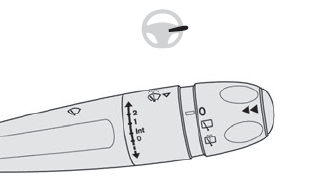
With AUTO wiping
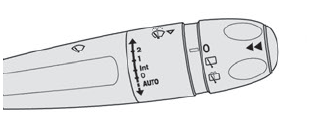
Windscreen wipers
- To select the wiping speed: raise or lower the stalk to the desired position.
 Fast wiping (heavy rain)
Fast wiping (heavy rain)
 Normal wiping (moderate rain)
Normal wiping (moderate rain)
 Intermittent wiping (proportional
to the
vehicle’s speed)
Intermittent wiping (proportional
to the
vehicle’s speed)
 Switching off
Switching off
 Single wipe (press down and
release).
Single wipe (press down and
release).
or
 Automatic wiping
Automatic wiping
Refer to the corresponding section.
 In position 1 or
2, the wiping frequency is
automatically reduced when the speed of
the vehicle drops below 3 mph (5 km/h).
In position 1 or
2, the wiping frequency is
automatically reduced when the speed of
the vehicle drops below 3 mph (5 km/h).
When the speed is above 6 mph (10 km/h) again, the wiping frequency returns to the original frequency (fast or normal).
 If the ignition is turned
off so that wipers were running, operate the lever again to turn the deletion
back on as soon as the ignition has been switched back on (unless the ignition
was removed within one minute).
If the ignition is turned
off so that wipers were running, operate the lever again to turn the deletion
back on as soon as the ignition has been switched back on (unless the ignition
was removed within one minute).
Single wipe
- Pull the stalk briefly towards you.
Windscreen wash
- Pull the wiper control stalk towards you and hold.
A final wiping cycle is performed when screenwashing ends.
 With automatic air
conditioning, any
action on the screenwash control results
in temporary closure of the air intake to
protect the passenger compartment from any
odour.
With automatic air
conditioning, any
action on the screenwash control results
in temporary closure of the air intake to
protect the passenger compartment from any
odour.
 To avoid damaging the
wiper blades, do
not operate the screenwash if the
screenwash reservoir is empty.
To avoid damaging the
wiper blades, do
not operate the screenwash if the
screenwash reservoir is empty.
Only operate the screenwash if there is no risk of the fluid freezing on the windscreen and hindering visibility. During the winter period, use "very cold climate" rated products.
Never top up with water.
Rear wiper
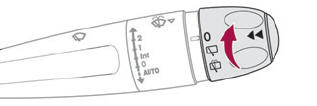
- Turn the ring to align the desired symbol with the marking.
 Off
Off
 Intermittent wiping
Intermittent wiping
 Screenwash-wipe
Screenwash-wipe
Reverse gear
When reverse gear is engaged, the rear wiper will come into operation automatically if the front windscreen wipers are operating.
 The function is activated or
deactivated in
the Driving / Vehicle menu of the touch
screen.
The function is activated or
deactivated in
the Driving / Vehicle menu of the touch
screen.
This function is activated by default.
 In the event of
accumulation of snow or
hard frost or if a bicycle carrier is fitted to
a towing device, deactivate the automatic rear
wiper via the touch screen’s Driving/Vehicle
menu.
In the event of
accumulation of snow or
hard frost or if a bicycle carrier is fitted to
a towing device, deactivate the automatic rear
wiper via the touch screen’s Driving/Vehicle
menu.
Rear screenwash
- Turn the ring all the way towards the dashboard and hold.
The screenwash and the wiper operate for as long as the ring remains turned.
A final wiping cycle is performed when screenwashing ends.
Special position of the windscreen wipers
This maintenance position is used while cleaning or replacing the wiper blades. It can also be useful, in wintry weather (ice, snow), to release the wiper blades from the windscreen.
 To maintain the
effectiveness of the flat
wiper blades, it is advisable to:
To maintain the
effectiveness of the flat
wiper blades, it is advisable to:
- handle them with care.
- clean them regularly using soapy water.
- avoid using them to hold cardboard on the windscreen.
- replace them at the first signs of wear.
Before removing a windscreen wiper blade
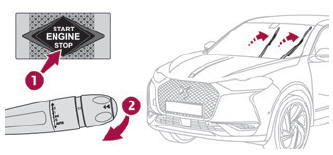
Operating the wiper control stalk within one minute after switching off the ignition will place the wiper blades in a vertical position.
- Proceed with the desired operation or the replacement of the wiper blades.
After refitting a windscreen wiper blade
- To return the wiper blades to their initial position after the operation, switch on the ignition and operate the wiper control stalk.
 Malfunction
Malfunction
If a malfunction occurs with the
adaptive
headlamp lighting or the camera, this warning lamp is displayed on the
instrument
panel, accompanied by an audible signal and a
message...
 Changing a wiper blade
Changing a wiper blade
Removing/Refitting at the front
Carry out these wiper blade replacement
operations from the driver's side.
Starting with the wiper blade farthest from
you, hold each arm by the rigid section and raise it
as far as possible...
Other information:
DS 3 2016-2026 Owners Manual: SCR system
Using a liquid called AdBlue® that contains urea, a catalytic converter turns up to 85% of the nitrogen oxides (NOx) into nitrogen and water, which are harmless to health and the environment. The AdBlue® is contained in a special tank holding about 15 litres...
DS 3 2016-2026 Owners Manual: Complete unlocking/locking of the vehicle with the key
Use this procedure in the following situations: Remote control battery discharged. Remote control malfunction. Vehicle battery discharged. Vehicle in an area subject to strong electromagnetic interference. In the first case, change the remote control battery...
Categories
- Manuals Home
- 1st Generation DS 3 Owners Manual
- 1st Generation DS 3 Service Manual
- Deactivation/Activation. Operating limits. Malfunction
- Alarm
- Service indicator
- New on site
- Most important about car
Digital instrument panel
This digital instrument panel can be customised. Depending on the display mode selected, certain information is hidden or presented differently.

