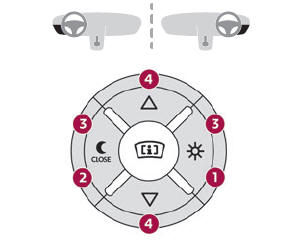DS 3: Driving / Gear shift indicator
(Depending on engine.)
System which reduces fuel consumption by recommending the most appropriate gear.
Operation
Depending on the driving situation and the vehicle's equipment, the system may recommend skipping one or more gears.
Gear engagement recommendations are not to be considered mandatory. Indeed, the configuration of the road, the traffic density and safety remain determining factors when choosing the best gear. Therefore, the driver remains responsible for deciding whether or not to follow the system’s advice.
The system cannot be deactivated.
 With an automatic gearbox,
the system is
only active in manual operation.
With an automatic gearbox,
the system is
only active in manual operation.
 The information appears on the
instrument
panel, in the form of an arrow and the
recommended gear.
The information appears on the
instrument
panel, in the form of an arrow and the
recommended gear.
 The system adapts the gear
change
instructions according to the driving
conditions (e.g. slope, load) and driving style
(e.g. power demand, acceleration, braking).
The system adapts the gear
change
instructions according to the driving
conditions (e.g. slope, load) and driving style
(e.g. power demand, acceleration, braking).
The system never suggests:
engaging first gear;
engaging reverse gear.
 Hill start assist
Hill start assist
This system keeps the vehicle briefly stationary
(for approximately 2 seconds) when making a hill
start, while you transfer your foot from the brake
pedal to the accelerator pedal...
 Stop & Start
Stop & Start
The Stop & Start function puts the engine
temporarily into standby - STOP mode - during
phases when the vehicle is stationary (e.g. red
lights, traffic jams)...
Other information:
DS 3 2016-2026 Owners Manual: Automatic wipers
In AUTO mode, the windscreen wipers work automatically and adapt to the intensity of the rain. The rainfall detection function uses a rain/ sunshine sensor located at the top centre of the windscreen, behind the rear view mirror. Do not cover the rain/sunshine sensor...
DS 3 2016-2026 Owners Manual: Connection
Before charging, check that the drive selector is in mode P, otherwise charging is not possible. Open the charging flap by pressing the pushbutton, and check that there are no foreign bodies on the charging connector. Domestic charging, mode 2 Connect the charging cable from the control unit to the domestic socket...
Categories
- Manuals Home
- 1st Generation DS 3 Owners Manual
- 1st Generation DS 3 Service Manual
- Activation/Deactivation
- Trip computer
- Door mirrors
- New on site
- Most important about car
Selector