DS 3: DS PARK PILOT / Preparing for the manoeuvre. Performing the manoeuvre. End of manoeuvre
Preparing for the manoeuvre
- Move very slowly until the request to stop the vehicle and the "STOP" sign are displayed, accompanied by an audible signal.
Once the vehicle has stopped, an instructions page is displayed on the screen.
- To prepare for the manoeuvre, you must fulfil all of these instructions.
 This symbol will be displayed
automatically when the instruction has
been applied.
This symbol will be displayed
automatically when the instruction has
been applied.
When all of the instructions have been validated, a new page is displayed, indicating that you can undertake the manoeuvre.
 To undertake the manoeuvre,
press this
button.
To undertake the manoeuvre,
press this
button.- While holding down the button, gradually release the brake pedal.
 The button must be held
down throughout
the manoeuvre.
The button must be held
down throughout
the manoeuvre.
The start of the manoeuvre is indicated by the display of a window with the message "Manoeuvre in progress", accompanied by an audible signal.
The Reversing camera and the parking sensors are automatically activated to help monitor the vehicle's close surroundings throughout the manoeuvre.
Performing the manoeuvre
As soon as the driver releases the brake pedal, the system automatically takes control of choosing the travel direction, forwards or reverse, acceleration, braking and the steering direction. The manoeuvring status is indicated by these symbols:
 Manoeuvre in progress.
Manoeuvre in progress.
 Manoeuvre interrupted.
Manoeuvre interrupted.
 Manoeuvre completed or aborted.
Manoeuvre completed or aborted.
The white arrows indicate that the driver must take back control of the vehicle.
The direction of the manoeuvre is indicated by these symbols:
 Forward gear.
Forward gear.
 Reverse gear.
Reverse gear.
The central arrow is green whilst the vehicle is moving, or white to indicate the next manoeuvring direction.
 Throughout the whole
manoeuvre,
indicated by the green "AUTO" symbol, the
driver must hold down the function control
button.
Throughout the whole
manoeuvre,
indicated by the green "AUTO" symbol, the
driver must hold down the function control
button.
 During manoeuvring phases,
the steering
wheel performs rapid turns: do not hold
the steering wheel or put your hands between
the spokes of the steering wheel. Beware of
any object likely to block the manoeuvre
(e.g. loose clothing, scarves, ties) - risk of
injury!
During manoeuvring phases,
the steering
wheel performs rapid turns: do not hold
the steering wheel or put your hands between
the spokes of the steering wheel. Beware of
any object likely to block the manoeuvre
(e.g. loose clothing, scarves, ties) - risk of
injury!
 If the vehicle slows down
significantly, the
brake lamps may come on.
If the vehicle slows down
significantly, the
brake lamps may come on.
Suspending/resuming the manoeuvre
The manoeuvre can be interrupted temporarily at any time, either automatically by the system if an obstacle is detected, or by driver action. If the driver notices a hazard, they may also interrupt the manoeuvre permanently.
- To suspend the manoeuvre, the driver can:
- Release the function control button.
- Depress the brake pedal.
- Resume control of the steering.
- Change the gearbox status (except changing to P).
The vehicle is immediately immobilised if the manoeuvre is suspended.
 This is confirmed by the display
of this
symbol, accompanied by the message
"Manoeuvre suspended".
This is confirmed by the display
of this
symbol, accompanied by the message
"Manoeuvre suspended".
Resuming the manoeuvre after resolving the conditions for suspending it:
- Release all controls (brake pedal, function control button, steering wheel, gear selector).
- Press the function control button again.
Permanent interruption after suspending the manoeuvre:
- Depress the brake pedal and engage a gear.
Aborting the manoeuvre
The manoeuvre is aborted in the following situations:
- No action by the driver within 30 seconds of the manoeuvre being suspended.
- Intentional application of the parking brake.
- Gearbox mode P engaged by the driver.
- Driver's seat belt unfastened.
- Opening of a door or the boot.
- Activation of the direction indicator lamps on the opposite side to that of the manoeuvre.
- In certain cases, when a wheel of the vehicle hits a pavement or a low obstacle.
- Triggering of anti-slip regulation on a slippery road.
- Sudden appearance in the field of the manoeuvre of an obstacle not detected by the system before the manoeuvre was started, with the obstacle remaining for more than 30 seconds.
- After 10 manoeuvres to enter or exit a "parallel" parking space and after 7 manoeuvres to enter a "bay" parking space,
- System malfunction during the manoeuvre.
Abandoning the manoeuvre immediately triggers the vehicle’s brakes and automatically deactivates the function.
 This symbol is displayed
accompanied by
the message "Manoeuvre aborted".
This symbol is displayed
accompanied by
the message "Manoeuvre aborted".
A message prompts the driver to take back control of the vehicle.
 The function is deactivated
after a few
seconds; this indicator lamp goes off on
the instrument panel and the initial display is
resumed.
The function is deactivated
after a few
seconds; this indicator lamp goes off on
the instrument panel and the initial display is
resumed.
The system automatically engages gearbox mode P after 4 seconds.
End of manoeuvre
The vehicle stops as soon as the manoeuvre is completed.
 This symbol is displayed
accompanied by
the message "Manoeuvre completed".
This symbol is displayed
accompanied by
the message "Manoeuvre completed".
 When the function is
deactivated, this
indicator lamp on the instrument panel
goes off and the original display is restored.
When the function is
deactivated, this
indicator lamp on the instrument panel
goes off and the original display is restored.
- If entering a parking space, the driver may be required to complete the manoeuvre. The gearbox changes to P 4 seconds after completion of the manoeuvre.
- When exiting a parking space, the gearbox changes to N when the manoeuvre is complete. A message and symbols prompt the driver to take back control of the vehicle.
The gearbox automatically changes to mode P if no action is taken by the driver within 30 seconds.
 Manoeuvre type selection and parking space search
Manoeuvre type selection and parking space search
Depending on whether the vehicle has been driven
or not since the ignition was switched on, the
function offers to enter or exit a parking space on
the touch screen...
 Operating limits. Malfunctions
Operating limits. Malfunctions
The system may suggest an inappropriate
parking space (parking prohibited, work in
progress with damaged road surface, location
alongside a ditch, etc...
Other information:
DS 3 2016-2026 Owners Manual: Screenwash fluid. AdBlue® (BlueHDi)
Screenwash fluid Top up to the required level when necessary. Fluid specification The fluid must be topped up with a pre-mixed product. In winter (temperatures below zero), a fluid containing an anti-freeze agent which is appropriate for the temperature conditions must be used in order to protect the system's components (pump, tank, ducts, jets)...
DS 3 2016-2026 Owners Manual: Welcome
Thank you for choosing a DS 3 CROSSBACK. This document contains the key information and recommendations you will need to be able to explore your vehicle in complete safety. We strongly recommend familiarising yourself with it, as well as the Maintenance and Warranty Guide...
Categories
- Manuals Home
- 1st Generation DS 3 Owners Manual
- 1st Generation DS 3 Service Manual
- Boot
- Welcome
- AdBlue® range indicators (BlueHDi)
- New on site
- Most important about car
Principle of operation
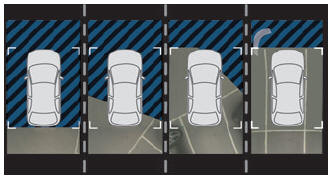
Using the rear camera, the vehicle's close surroundings are recorded during manoeuvres at low speed.
