DS 3: Ease of use and comfort / Heating and Ventilation
DS 3 2016-2026 Owners Manual
Air intake
The air circulating in the passenger compartment is filtered and originates either from the exterior, via the grille located at the base of the windscreen, or from the inside in air recirculation mode.
Controls
Depending on version, the controls are accessible in the Climate touch screen menu or are grouped together on the centre console panel.
Air distribution
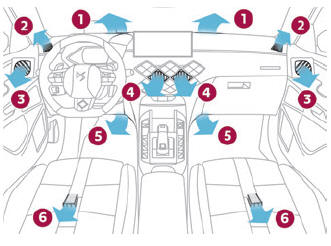
- Windscreen demisting/de-icing vents
- Front side window demisting/de-icing vents
- Adjustable and closable side air vents
- Adjustable and closable central air vents
- Air outlets to the front footwells
- Air outlets to the rear footwells
 Repositioning the backrests
Repositioning the backrests
First check that the outer
seat belts are
lying vertically flat alongside the backrest
latching rings.
Put the backrest 2 in the upright position and
push it firmly to latch it home...
 Advice
Advice
Using the ventilation and
air conditioning
system
To ensure that air is distributed evenly,
keep the external air intake grilles at the base
of the windscreen, the nozzles, the vents, the
air outlets and the air extractor in the boot free
from obstructions...
Other information:
DS 3 2016-2026 Owners Manual: General safety recommendations
Do not remove the labels attached in different places on your vehicle. They include safety warnings as well as identification information for the vehicle. For any work on your vehicle, use a qualified workshop that has the technical information, skills and equipment required, all of which a dealer is able to provide...
DS 3 2016-2026 Owners Manual: First steps
With the engine running, a press mutes the sound. With the ignition off, a press turns the system on. Increase or decrease the volume using the thumbwheel on the left-hand side. To access the menus, press this button on the touch screen. Press the back arrow to go back a level...
Categories
- Manuals Home
- 1st Generation DS 3 Owners Manual
- 1st Generation DS 3 Service Manual
- Use
- Alarm
- Welcome
- New on site
- Most important about car
Selector
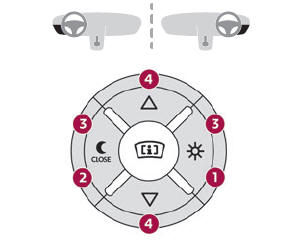
Copyright © 2026 www.ds3manuals.com
