DS 3: Changing a fuse / Accessing the tools
DS 3 2016-2026 Owners Manual
The extraction tweezers are located behind the fusebox cover.
Depending on version:
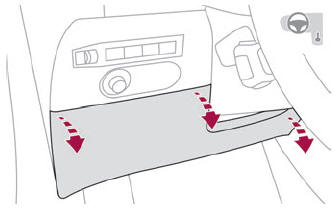
- Unclip the cover by pulling at the top left, then right.
- Remove the cover completely.
- Take the tweezers from their housing.
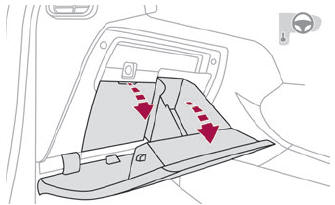
- Open the glove box.
- Press on the central handle of the fusebox cover.
- Lower the cover completely.
- Take the tweezers from their housing.
 Changing a fuse
Changing a fuse
Before changing a fuse:
Identify the cause of the fault and fix it.
Switch off all power consumption.
Immobilise the vehicle and switch off the
ignition...
Other information:
DS 3 2016-2026 Owners Manual: Operation. Activation/Deactivation, Pause.
Operation Using a camera, the system detects the driving conditions (brightess, lights from oncoming or followed vehicles, road turns) and adapts the beams of the main headlamps accordingly. The modules that make up the main beams switch on and off gradually, segment by segment, depending on the driving conditions detected: Followed vehicle When approaching a vehicle from behind, only those..
DS 3 2016-2026 Owners Manual: AdBlue® range indicators (BlueHDi)
The Diesel BlueHDi engines are equipped with a system that associates the SCR (Selective Catalytic Reduction) emissions control system and the Diesel particle filter (DPF) for the treatment of exhaust gases. They cannot function without AdBlue® fluid. When the level of AdBlue® falls below the reserve level (between 1,500 and 0 miles (2,400 and 0 km)), a warning lamp lights up when the ign..
Categories
- Manuals Home
- 1st Generation DS 3 Owners Manual
- 1st Generation DS 3 Service Manual
- Alarm
- Use
- Service indicator
- New on site
- Most important about car
Digital instrument panel
This digital instrument panel can be customised. Depending on the display mode selected, certain information is hidden or presented differently.

Copyright © 2026 www.ds3manuals.com

