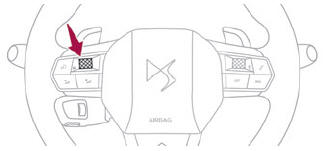DS 3: DS MATRIX LED VISION / Operation. Activation/Deactivation, Pause.
Operation
Using a camera, the system detects the driving conditions (brightess, lights from oncoming or followed vehicles, road turns) and adapts the beams of the main headlamps accordingly.
The modules that make up the main beams switch on and off gradually, segment by segment, depending on the driving conditions detected:
Followed vehicle
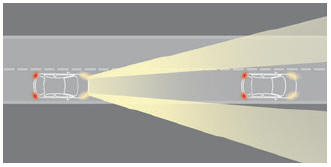
When approaching a vehicle from behind, only those lamp segments directed at the followed vehicle go off, thereby creating a "tunnel" so as not to dazzle its driver.
Oncoming vehicle
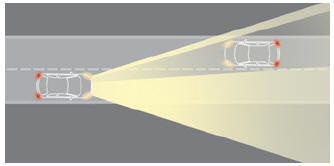
When an oncoming vehicle approaches, only those lamp segments directed at this vehicle go off, thereby creating a "tunnel" during the duration of the approach.
Nominal main beam lighting is restored as soon as the vehicle is no longer detected by the system.
Entering an illuminated area
At the entrance to an illuminated area (for example, a town), the lamp segments are gradually switched off from the outside to the inside of the vehicle to switch to the dipped beams.
Exiting an illuminated area
The lamp segments gradually light up from the inside to the outside of the vehicle to restore the main beams.
Activation/Deactivation
- Turn the lighting control stalk ring to the "AUTO" position.
 This indicator lamp comes on in
the
instrument panel.
This indicator lamp comes on in
the
instrument panel.
 The function can be activated
and
deactivated in the Driving / Vehicle touch
screen menu.
The function can be activated
and
deactivated in the Driving / Vehicle touch
screen menu.
When deactivated, the lighting system changes to "automatic illumination of lamps" mode.
The status of the system remains in the memory when the ignition is switched off.
Pause
If the situation requires a change of headlamp beam, the driver can take over at any time.
- Switch the dipped/main beam headlamps manually to pause the function.
The lighting system changes to "Automatic illumination of lamps" mode.
- To reactivate the function, manually switch the dipped/main beam headlamps again.
 DS MATRIX LED VISION
DS MATRIX LED VISION
For more information,
refer to the General
recommendations for automatic lighting
systems.
Available only on versions equipped with Full LED
headlamps with Matrix Beam function...
 Malfunction
Malfunction
If a malfunction occurs with the
adaptive
headlamp lighting or the camera, this warning lamp is displayed on the
instrument
panel, accompanied by an audible signal and a
message...
Other information:
DS 3 2016-2026 Owners Manual: Operation
As soon as the system identifies a risk of involuntarily crossing one of the lane markings detected on the ground or a lane boundary (e.g. grass verge), it performs the trajectory correction necessary to restore the vehicle to its original lane. The driver will notice a turning movement of the steering wheel...
DS 3 2016-2026 Owners Manual: Charging the traction battery (Electric)
To recharge, connect the vehicle to a domestic electricity supply (domestic or accelerated charging) or to a fast public charger (superfast charging). For a full charge, follow the desired charging procedure without pausing it, until it ends automatically...
Categories
- Manuals Home
- 1st Generation DS 3 Owners Manual
- 1st Generation DS 3 Service Manual
- Orange warning/indicator lamps
- Welcome
- Engine oil
- New on site
- Most important about car
Choosing the display mode
In each mode, specific types of information are displayed on the instrument panel.