DS 3: Ease of use and comfort / Mirrors
DS 3 2016-2026 Owners Manual
 Steering wheel adjustment
Steering wheel adjustment
When stationary, pull the control to release
the steering wheel.
Adjust the height and reach to suit your driving
position.
Push the control to lock the steering wheel...
 Door mirrors
Door mirrors
Adjustment
Turn control A to the right or to the left to
select the corresponding mirror.
Move the control in any of the four directions
to adjust...
Other information:
DS 3 2016-2026 Owners Manual: Manual test. Total distance recorder
Manual test This function allows you to check certain indicators and display the alerts log. It can be accessed via the "Check" button in the Driving/Vehicle touch screen menu. The following information is displayed on the instrument panel: Next service due...
DS 3 2016-2026 Owners Manual: Electric parking brake
In automatic mode, this system applies the parking brake when the engine is switched off and releases it when the vehicle moves off. At any time, with the engine running: To apply the parking brake, briefly pull the control. To release it, briefly push the control while pressing the brake pedal...
Categories
- Manuals Home
- 1st Generation DS 3 Owners Manual
- 1st Generation DS 3 Service Manual
- Engine oil
- Headlamp beam height adjustment
- Child lock
- New on site
- Most important about car
Display in operation
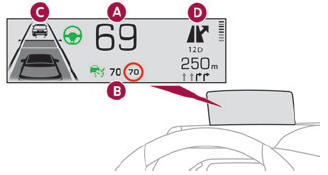
Once the system has been activated, the following information is grouped together in the head-up display:
The speed of the vehicle. Cruise control/speed limiter information and, if the vehicle is so equipped, the Road signs recognition function. If the vehicle is so equipped, inter-vehicle distance information, lane departure warning system information, lane positioning assist information, and automatic emergency braking alerts. If the vehicle is so equipped, navigation information.Copyright © 2026 www.ds3manuals.com
