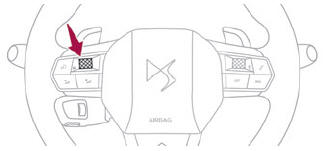DS 3: Mirrors / Interior rear view mirror
Equipped with an anti-dazzle system, which darkens the mirror glass and reduces the nuisance to the driver caused by the sun, headlamps of other vehicles, etc.
Manual model
Day/night position
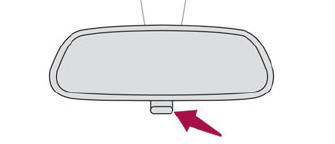
- Pull the lever to change to the anti-dazzle "night” position.
- Push the lever to change to the normal "day" position.
Adjustment
- Set the mirror to the normal “day” position.
Automatic "electrochrome" model
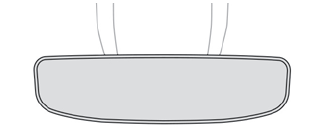
The electrochrome system uses a sensor that detects the level of exterior brightness and that coming from the rear of the vehicle, in order to automatically and gradually switch between day and night usage.
 To ensure optimum
visibility while
manoeuvring, the mirror automatically
brightens when reverse gear is engaged.
To ensure optimum
visibility while
manoeuvring, the mirror automatically
brightens when reverse gear is engaged.
The system is deactivated if the load in the boot exceeds the height of the load space cover or if the load space cover has items placed on it.
 Door mirrors
Door mirrors
Adjustment
Turn control A to the right or to the left to
select the corresponding mirror.
Move the control in any of the four directions
to adjust...
 Rear bench seat
Rear bench seat
Bench seat with fixed cushions and split folding
backrests (2/3-1/3) to adapt the boot load space...
Other information:
DS 3 2016-2026 Owners Manual: "Telephone" voice commands
If there is no telephone connected by Bluetooth, a voice message announces: "Please first connect a telephone", and the voice session is closed. Voice commands Call David Miller* Call voicemail* Display calls* Help messages To make a phone call, say "call" followed by the contact name, for example: "Call David Miller". You can also include the phone type, for example: "Call David Miller a..
DS 3 2016-2026 Owners Manual: Opening
From outside Unlock your vehicle to unfold the door handles. Pull the handle. When selective unlocking is activated, only the driver door's handle will unfold and only the driver's door can be opened. From inside Pull the interior door opening lever; the exterior door handles unfold automatically. Opening one of the doors from inside unlocks the rest of the vehicle. With selective u..
Categories
- Manuals Home
- 1st Generation DS 3 Owners Manual
- 1st Generation DS 3 Service Manual
- Stop & Start
- Tyre under-inflation detection
- SCR system
- New on site
- Most important about car
Choosing the display mode
In each mode, specific types of information are displayed on the instrument panel.