DS 3: Practical information / Engine compartment
The engine shown here is an example for illustrative purposes only.
The locations of the following components may vary:
- Air filter.
- Engine oil dipstick.
- Engine oil filler cap.
Petrol engine
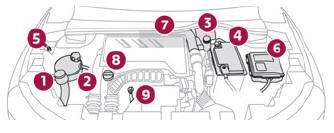
Diesel engine
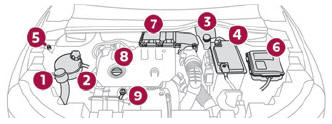
- Screenwash fluid reservoir
- Engine coolant reservoir
- Brake fluid reservoir
- Battery/Fuses
- Remote earth point (-)
- Fusebox
- Air filter
- Engine oil filler cap
- Engine oil dipstick
 Diesel fuel system
Diesel fuel system
This system is under very high pressure. All work must be carried out only by a dealer or a qualified workshop.
 Electric motor
Electric motor
Take care with objects or clothing that could be caught in the blades of the cooling fan or in certain moving components - risk of strangulation and serious injury!
Before carrying out any work under the bonnet, you must switch off the ignition, check that the READY indicator lamp is off on the instrument panel and disconnect the charging nozzle if it is plugged in.
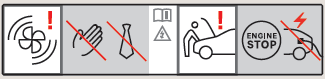
Electric motor
- Screenwash fluid reservoir
- Engine coolant reservoir (level only)
- Brake fluid reservoir
- Battery/Fuses
- Remote earth point (-)
- Fusebox
- 400 V electrical circuit
- Emergency circuit-breaker for emergency services and maintenance technicians
For more information on the Charging system (Electric), refer to the corresponding section.
 Bonnet
Bonnet
Stop
& Start
Before doing anything under the bonnet,
you must switch off the ignition to avoid any
risk of injury resulting from an automatic
change to START mode...
 Checking levels
Checking levels
Check all of the following levels regularly in
accordance with the manufacturer's service
schedule. Top them up if required, unless
otherwise indicated...
Other information:
DS 3 2016-2026 Owners Manual: Precautions
Electric vehicles were developed in accordance with the guidelines on maximum electromagnetic fields issued by the International Commission on Non-Ionizing Radiation Protection (ICNIRP - 1998 Guidelines). Wearers of pacemakers or equivalent devices The electric vehicles have been developed in accordance with the guidelines on the maximum levels for electromagnetic fields issued by the Int..
DS 3 2016-2026 Owners Manual: First steps
With the engine running, a press mutes the sound. With the ignition off, a press turns the system on. Increase or decrease the volume using the wheel or the "plus" or "minus" buttons (depending on the equipment). Use the buttons on either side of or below the touch screen to access the menus, then press the virtual buttons on the touch screen. At all times it is possible to display the rol..
Categories
- Manuals Home
- 1st Generation DS 3 Owners Manual
- 1st Generation DS 3 Service Manual
- Headlamp beam height adjustment
- Trip computer
- Tyre under-inflation detection
- New on site
- Most important about car
Principle of operation
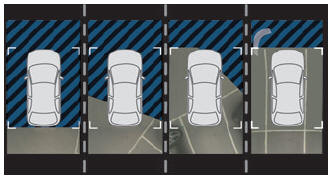
Using the rear camera, the vehicle's close surroundings are recorded during manoeuvres at low speed.
