DS 3: Active Lane Departure Warning System / Driving situations and related alerts
DS 3 2016-2026 Owners Manual
The table below describes the alerts and messages displayed in different driving situations.
The actual order of display of these alerts may be different.
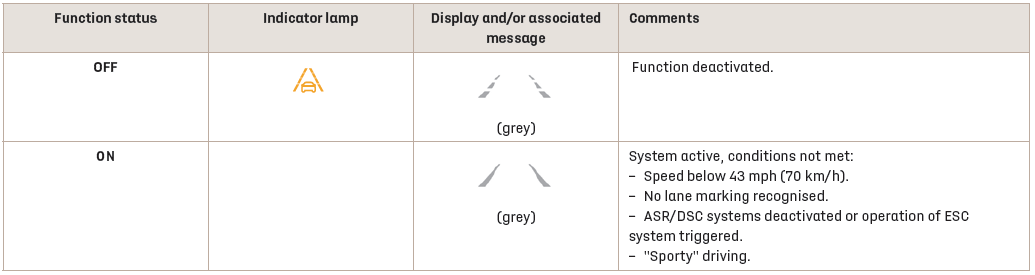
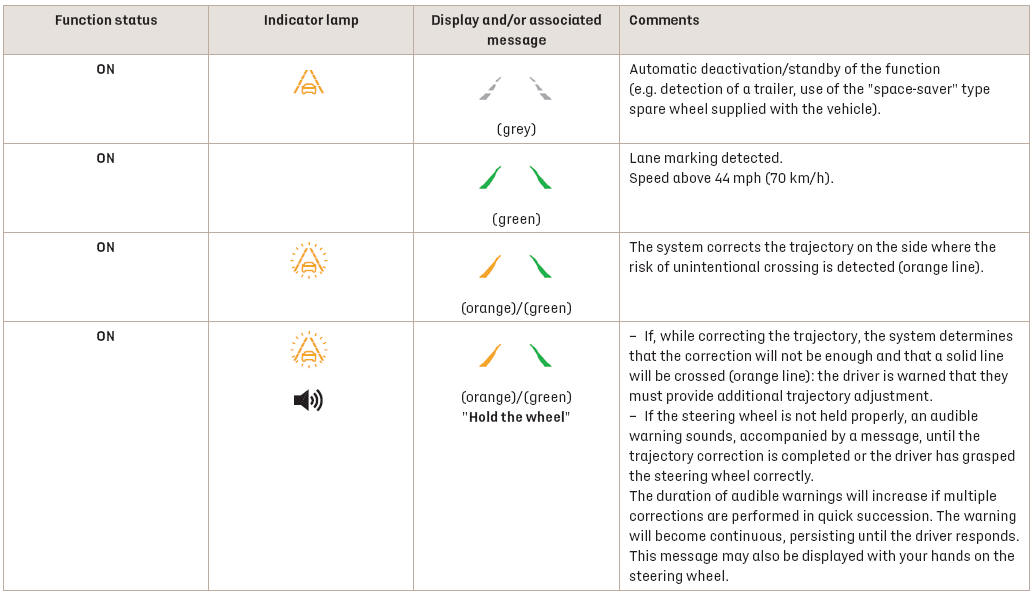
 Operation
Operation
As soon as the system identifies a risk of
involuntarily crossing one of the lane markings
detected on the ground or a lane boundary
(e.g. grass verge), it performs the trajectory
correction necessary to restore the vehicle to its
original lane...
 Operating limits
Operating limits
The system goes into standby automatically in
the following cases:
ESC deactivated or operation triggered.
Speed below 43 mph (70 km/h) or greater than
112 mph (180 km/h),
Electrical connection of a trailer...
Other information:
DS 3 2016-2026 Owners Manual: 6-speed manual gearbox
Engaging 5th or 6th gear Move the gear selector fully to the right to engage 5th or 6th gear. Failure to follow this instruction could cause permanent damage to the gearbox (inadvertent engagement of 3rd or 4th gear). Engaging reverse gear Raise the ring under the knob and move the gear selector to the left, then forwards...
DS 3 2016-2026 Owners Manual: On flooded roads
We strongly advise against driving on flooded roads, as this could cause serious damage to the engine or gearbox, as well as to your vehicle's electrical systems. If the vehicle absolutely must drive through a flooded section of road: Check that the depth of the water does not exceed 15 cm, taking account of waves that might be generated by other users...
Categories
- Manuals Home
- 1st Generation DS 3 Owners Manual
- 1st Generation DS 3 Service Manual
- SCR system
- AdBlue® range indicators (BlueHDi)
- Orange warning/indicator lamps
- New on site
- Most important about car
Choosing the display mode
In each mode, specific types of information are displayed on the instrument panel.
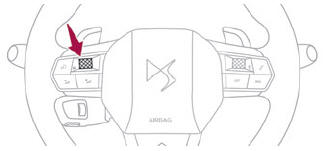
Copyright © 2026 www.ds3manuals.com
