DS 3: Lighting and visibility / Direction indicators
DS 3 2016-2026 Owners Manual
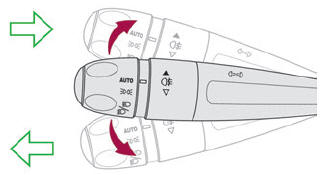
- Left or right: lower or raise the lighting control stalk, beyond the point of resistance.
 If
you keep the direction indicators on for
more than 20 seconds, the volume of the
audible signal will increase if the speed is
above 50 mph (80 km/h).
If
you keep the direction indicators on for
more than 20 seconds, the volume of the
audible signal will increase if the speed is
above 50 mph (80 km/h).
Three flashes
- Press briefly upwards or downwards, without going beyond the point of resistance; the direction indicators will flash 3 times.
Parking lamps
(Depending on version)
Vehicle side marking by lighting the sidelamps on the traffic side only.
- Within one minute after switching off the ignition, operate the lighting control stalk upwards or downwards, depending on the side of the traffic (e.g. when parking on the right, push the lighting control stalk down to light up on the left).
This is confirmed by an audible signal and the lighting of the corresponding direction indicator lamp on the instrument panel.
- To switch off the parking lamps, return the lighting control stalk to the central position.
 Daytime running lamps / Sidelamps
Daytime running lamps / Sidelamps
The front and rear lamps light up automatically
when the engine starts.
They provide the following functions:
Daytime running lamps (lighting control stalk in
the "AUTO" position with adequate light level)...
 Automatic illumination of headlamps
Automatic illumination of headlamps
With the lighting control stalk in the “AUTO”
position and if a low level of exterior brightness
is detected by the rain/sunshine sensor, the sidelamps and dipped beam headlamps
are
switched on automatically, without any action on
the part of the driver...
Other information:
DS 3 2016-2026 Owners Manual: Changing a wiper blade
Removing/Refitting at the front Carry out these wiper blade replacement operations from the driver's side. Starting with the wiper blade farthest from you, hold each arm by the rigid section and raise it as far as possible. Do not touch the wiper blades - risk of irreparable deformation...
DS 3 2016-2026 Owners Manual: Steering-mounted control. Information displayed on the instrument panel.
Steering-mounted control ON (CRUISE position)/OFF Activate cruise control at the current speed/ decrease speed setting Activate cruise control at the current speed/ increase speed setting Pause/resume cruise control with the speed setting previously saved Depending on version:Display the speed thresholds saved using the Memorising speeds function or Use the speed suggested by the ..
Categories
- Manuals Home
- 1st Generation DS 3 Owners Manual
- 1st Generation DS 3 Service Manual
- AdBlue® range indicators (BlueHDi)
- Trip computer
- ISOFIX child seats
- New on site
- Most important about car
Identification markings
Various visible markings for vehicle identification and vehicle search.
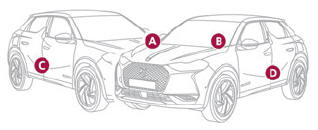
Copyright © 2026 www.ds3manuals.com
