DS 3: In the event of a breakdown / Temporary puncture repair kit
DS 3 2016-2026 Owners Manual
 Scan the QR Code on page 3
to view
explanatory videos.
Scan the QR Code on page 3
to view
explanatory videos.
Made up of a compressor and a sealant cartridge, it allows you to carry out a temporary repair of the tyre so that you can drive to the nearest garage.
It is designed to repair most punctures located on the tyre tread.
 The vehicle's electric
system allows the
connection of the compressor for long
enough to inflate a tyre after a puncture repair.
The vehicle's electric
system allows the
connection of the compressor for long
enough to inflate a tyre after a puncture repair.
 For more information on
the Tool kit, refer
to the corresponding section.
For more information on
the Tool kit, refer
to the corresponding section.
 Tool kit
Tool kit
Set of tools supplied with the vehicle.
Its content depends on your vehicle's equipment:
Temporary puncture repair kit.
Spare wheel.
Access to the tools
Depending on version, the tool kit is stored in a
bag or in a storage box in the boot...
 Repair procedure
Repair procedure
Do not remove any foreign
bodies (e.g.
nail, screw) which have penetrated into
the tyre.
Park the vehicle without obstructing traffic
and apply the parking brake...
Other information:
DS 3 2016-2026 Owners Manual: To a recent destination
Press Navigation to display the main page. Press the "MENU" button to access the secondary page. Select "My destinations". Select the "Recent” tab. Select the address chosen in the list to display the "Guidance criteria”. Press "OK" to start guided navigation...
DS 3 2016-2026 Owners Manual: Settings specific to connected navigation
Press Navigation to display the main page. Press the "MENU" button to access the secondary page. Select "Settings". Select the "Map” tab. Activate or deactivate: "Allow declaration of danger zones". "Guidance to final destination on foot". These settings must be configured for each profile...
Categories
- Manuals Home
- 1st Generation DS 3 Owners Manual
- 1st Generation DS 3 Service Manual
- Deactivation/Activation. Operating limits. Malfunction
- Trip computer
- AdBlue® range indicators (BlueHDi)
- New on site
- Most important about car
Choosing the display mode
In each mode, specific types of information are displayed on the instrument panel.
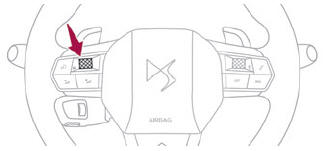
Copyright © 2026 www.ds3manuals.com
