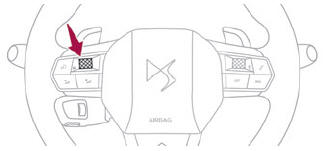DS 3: Park Assist / Operating limits. Malfunctions
Operating limits
- The system may suggest an inappropriate parking space (parking prohibited, work in progress with damaged road surface, location alongside a ditch, etc.).
- The system may indicate that a space has been found but will not offer it because of a fixed obstacle on the opposite side of the manoeuvre, which would not allow the vehicle to follow a trajectory required for parking.
- The system may indicate that a space has been found but the manoeuvre will not be triggered, because the width of the lane is insufficient.
- The system is not designed for performing the parking manoeuvre on a sharp bend.
- The system does not detect spaces that are much larger than the vehicle itself or that are delimited by obstacles that are too low (pavements, studs, etc.) or too thin (trees, posts, wire fences, etc.).
- If the boot is heavily loaded, the tilt of the vehicle towards the rear may interfere with the distance measurements.
 Do not use the function
under the
following exterior conditions:
Do not use the function
under the
following exterior conditions:
- Alongside a soft shoulder (e.g. ditch) or quay or on the edge of a drop.
- When the road surface is slippery (e.g. ice).
 If any of the following
malfunctions
occurs, do not use the system:
If any of the following
malfunctions
occurs, do not use the system:
- If a tyre is under-inflated.
- If one of the bumpers is damaged.
- If one of the cameras is faulty.
 If the vehicle has
undergone any of the
following modifications, do not use the
function:
If the vehicle has
undergone any of the
following modifications, do not use the
function:
- When carrying an object extending beyond the dimensions of the vehicle (ladder on the roof bars, bicycle carrier on the tailgate, etc.).
- With a non-approved towball in place.
- With snow chains fitted.
- When driving on a small-diameter or "spacesaver" type spare wheel.
- When the wheels fitted are a different size from the original ones.
- After modifying one or both bumpers (added protection).
- If the sensors have been repainted other than by the dealer network.
- With sensors not approved for the vehicle.
Malfunctions
 When the function is not
activated, this
indicator lamp will flash briefly and an
audible signal will be emitted to indicate a system
malfunction.
When the function is not
activated, this
indicator lamp will flash briefly and an
audible signal will be emitted to indicate a system
malfunction.
If the malfunction occurs while the system is in use, the warning lamp goes off.
 If the parking sensor
malfunction occurs
during use, indicated by this warning lamp
coming on, it causes the function to deactivate.
If the parking sensor
malfunction occurs
during use, indicated by this warning lamp
coming on, it causes the function to deactivate.
In the event of a malfunction, have the system checked by a dealer or a qualified workshop.
 In the event of a power steering
malfunction, this warning lamp is
displayed on the instrument panel, accompanied
by a warning message.
In the event of a power steering
malfunction, this warning lamp is
displayed on the instrument panel, accompanied
by a warning message.
You must stop as soon as it is safe to do so. Contact a dealer or a qualified workshop.
 Operation
Operation
When approaching a parking area, reduce the
speed of your vehicle to 19 mph (30 km/h) or less.
Activating the function
The function is activated in the
Vehicle/Driving touch screen menu...
 DS PARK PILOT
DS PARK PILOT
For more information,
refer to the General
recommendations on the use of driving
and manoeuvring aids.
This system provides active parking assistance
for vehicles fitted with the EAT8 automatic
gearbox or a gear selector: it detects a free
"parallel" or "bay" parking space and then
operates the vehicle, parking it with no need
for driver intervention...
Other information:
DS 3 2016-2026 Owners Manual: Operating limits
The system goes into standby automatically in the following cases: ESC deactivated or operation triggered. Speed below 43 mph (70 km/h) or greater than 112 mph (180 km/h), Electrical connection of a trailer. Use of a"space-saver" spare wheel detected (as detection is not immediate, deactivation of the system is recommended)...
DS 3 2016-2026 Owners Manual: "Radio Media" voice commands
Voice commands Turn on source radio - Streaming Bluetooth - … Help messages You can select an audio source by saying "turn on source" followed by the device name. For example, "turn on source, Streaming Bluetooth", or "turn on source, radio". Use the command "play" to specify the type of music you'd like to hear...
Categories
- Manuals Home
- 1st Generation DS 3 Owners Manual
- 1st Generation DS 3 Service Manual
- Headlamp beam height adjustment
- ISOFIX child seats
- Energy economy mode. Load reduction mode
- New on site
- Most important about car
Choosing the display mode
In each mode, specific types of information are displayed on the instrument panel.