DS 3: Charging the traction battery (Electric) / Deferred charging
DS 3 2016-2026 Owners Manual
Settings
On a smartphone or tablet (GSM), with DS CONNECT RADIO or DS CONNECT NAV
 You can programme the deferred
charging
function at any time via the MyDS
application.
You can programme the deferred
charging
function at any time via the MyDS
application.
For more information on Remote functions, refer to the corresponding section.
In the vehicle, with DS CONNECT NAV
 In the Energy touch
screen menu,
select the Charge page.
In the Energy touch
screen menu,
select the Charge page.- Set the charging start time.
- Press OK.
The setting is saved in the system.
Activation
 Deferred charging is only possible with
modes 2 and 3.
Deferred charging is only possible with
modes 2 and 3.
- After programming the deferred charging, connect your vehicle to the desired charging equipment.

- Press this button in the flap within one minute to activate the system (confirmed by the charging indicator lamp coming on in blue).
 Connection
Connection
Before charging, check that the drive selector
is in mode P, otherwise charging is not possible.
Open the charging flap by pressing the pushbutton,
and check that there are no foreign bodies
on the charging connector...
 Disconnection
Disconnection
Before disconnecting the nozzle from the
charging connector:
If the vehicle is unlocked, lock it and then
unlock it.
If the vehicle is locked, unlock it...
Other information:
DS 3 2016-2026 Owners Manual: Electric windows
Left-hand front Right-hand front Left-hand rear Right-hand rear Deactivation of the electric window controls located at the rear seatsLocking of the rear doors (depending on version) Manual operation To open/close the window, press/pull the switch without passing the point of resistance; the window stops as soon as the switch is released...
DS 3 2016-2026 Owners Manual: Principle of operation
Using the rear camera, the vehicle's close surroundings are recorded during manoeuvres at low speed. An image from above your vehicle in its close surroundings is reconstructed (represented between the brackets) in real time and as the manoeuvre progresses...
Categories
- Manuals Home
- 1st Generation DS 3 Owners Manual
- 1st Generation DS 3 Service Manual
- Tyre under-inflation detection
- Use
- Activation/Deactivation
- New on site
- Most important about car
Instruments and controls
These illustrations and descriptions are provided for information only, as the locations of certain elements may vary depending on the version or trim level.
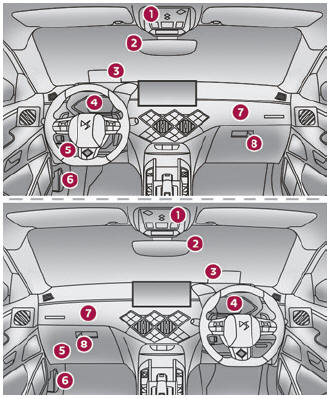
Copyright © 2026 www.ds3manuals.com
