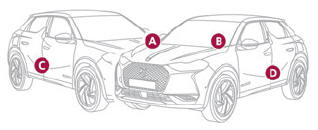DS 3: Driving / Cruise control - particular recommendations
 For
the safety of everyone, only use the
cruise control where the driving
conditions allow running at a constant speed
and keeping an adequate safety distance.
For
the safety of everyone, only use the
cruise control where the driving
conditions allow running at a constant speed
and keeping an adequate safety distance.
Remain vigilant when the cruise control is activated. If you hold one of the speed setting modification buttons down, a very rapid change in the speed of your vehicle may occur.
When descending a steep hill, the cruise control system cannot prevent the vehicle from exceeding the set speed. Brake if necessary to control the speed of your vehicle.
On steep climbs or when towing, the set speed may not be reached or maintained.
 Exceeding the
programmed speed setting
Exceeding the
programmed speed setting
You can temporarily exceed the speed setting by pressing the accelerator pedal (the programmed speed flashes).
To return to the speed setting, release the accelerator pedal (when the set speed is reached again, the displayed speed stops flashing).
 Operating limits
Operating limits
Never use the system in the following situations:
- In an urban area with the risk of pedestrians crossing the road.
- In heavy traffic (except versions with the Stop & Go function).
- On winding or steep roads.
- On slippery or flooded roads.
- In poor weather conditions.
- Driving on a speed circuit.
- Driving on a rolling road.
- When using snow chains, non-slip covers or studded tyres.
 Speed limiter
Speed limiter
For
more information, refer to the General
recommendations on the use of driving
and manoeuvring aids.
This system prevents the vehicle
from
exceeding the speed programmed by the
driver (speed setting)...
 Cruise control
Cruise control
For
more information, refer to the General
recommendations on the use of driving
and manoeuvring aids and the Cruise control
- particular recommendations...
Other information:
DS 3 2016-2026 Owners Manual: Settings
Audio settings Press Settings to display the main page. Select "Audio settings". Then select "Ambience", "Position"; "Sound", "Voice" or "Ringtone". Press "OK" to save the settings. The balance/distribution (or spatialisation with the Arkamys© system) uses audio processing to adjust the sound quality according to the number of passengers in the vehicle...
DS 3 2016-2026 Owners Manual: Authorize sending information
Press Settings to display the main page. Press the "OPTIONS" button to access the secondary page. Select "System configuration". Select the "Private mode" tab. OR Press "Notifications". Press "Private mode". THEN Activate or deactivate: "No data sharing except for company vehicles"...
Categories
- Manuals Home
- 1st Generation DS 3 Owners Manual
- 1st Generation DS 3 Service Manual
- ISOFIX child seats
- Boot
- Alarm
- New on site
- Most important about car
Identification markings
Various visible markings for vehicle identification and vehicle search.